|
|
|
How
to build your own copies:
*
getting building instructions *
Usually building instructions
for my models are availible in form of raw data model files for
use with MLCad. You can get MLCad for free here.
Please select your language and follow (yes, READ) the instructions.
Otherwise we'll meet again at one of the "problem" subjects
below. Sometimes the model files contain steps, allowing you to
see a sequence of building steps on your computer (MLCad view
mode: F2, left mouse button). And sometimes I even bothered with
creating a set of images for building instructions. Anyway, you'll
find all of this at the DOWNLOAD page
*
purchasing all the necessary bricks *
Three options here:
1) buy alot of LEGO sets and scrap them for parts (lots of fun,
but NOT very cost efficient).
2) Visit LEGO
shop-at-home and order single pieces over the website or by
using the LEGO Digital Designer (limited range of elements)
3) buy your stuff at Bricklink.
Use MLCad to find out the official LEGO part numbers. This makes
it easier to search Bricklink's database. Please note that sometimes
Bricklink's parts numbers slightly differ from the official ones.
In this case, just visit some of the bigger stores and see if
the have your part in any color. There you have your parts number!
*
model file problems *
Sometimes MLCad complains
about missing pieces when trying to open a file. Two possible
reasons here:
1) you're new to MLCad and messed up the installation. Didn't
I tell you to read and follow the instructions? Back to step one,
junior! :P
2) you know your ways with MLCad but don't have all required files
on your computer. Well, that happens. For certain reasons it has
been YEARS since the last MLCad parts update came out, so we are
stuck now with a lot of new, yet unofficial elements that can
be found at the ldraw
parts tracker. I always try to add every unofficial element
to my model files before releasing them, but that doesn't fix
all problems. Many parts have subfiles themselves or are made
of primitives, all of which need to be installed seperately in
different folders of MLCad on YOUR computer. Nothing I can do
about that. Best way for you to fix this: if there aren't too
many error messages, just, well, IGNORE them :) But if there are
too many and the model doesn't even look right anymore, go to
the parts tracker and download all files MLCad needs to their
appropriate folders (!) and restart
(!) MLCad.I recommend
to store unofficial elements in the MODELS folder of MLCad. In
case my model file is a multipart file (.mpd) you have to select
an active submodel from within the file.
*
color problems *
A couple of years ago
LEGO changed (=replaced) several basic colors, including light
grey and dark grey. They deservedly received a heavy beating for
doing so and hopefully will never do it again, but this still
leaves us with a big problem. While (old) dark grey and (new)
"dark stone gray" are sufficiently different to be used
alongside, (old) light gray looks yellowish when used together
with (new) brighter "stone gray" on the same model.
A bummer, considering light gray is the dominant color for star
ship builders. Add to that the fact that the old colors are not
in production anymore while many elements are not yet avalible
in new colors, and you get the picture. By the way, Bricklink
refers to the new shades of gray as "light blueish gray"
and "dark blueish gray". Keep that in mind when looking
for parts.
|
|
 |
|
|
Republic
Cruiser built with (old) light gray pieces and (new) stone grey
1x1 slopes. Image to the right: same model, but photo taken with
flashlight, plus a pair of cruisers in red/dark red/white
|
|
|
*
parts availability problems *
Yes, I sometimes use
parts on my (CAD-) models that are hard to find, or don't even
exist in a certain color. Not yet anyway. See, this situation
is dynamic, and an element that is not availible today may become
quite common with the next release of LEGO sets. So I'm always
trying to build the best model possible while ignoring what's
currently availible in the real world and what's not. And there's
still the option of, well, painting bricks. But you didn't
hear ME say this! ;)
Still
got questions?
*
Primus, how do I send you a mail? *
Please use the email
link above and enter a significant subject. "Hi!" for
a subject almost guarantees your email will never reach me. Having
a reliable internet service provider also helps. I usually don't
try a second time when my mail gets returned. Basically,
unless we both are close buddies already, writing an email is
like writing a letter to a stranger.
So you should try to observe a minimum of courtesy, if you expect
a reply. Minimum as in starting with "Hello" and signing
with your name or favorite callsign, whatever. Making some sense
in between also further pleases me :)
*
Primus, can I buy models from you? *
No, sorry.
|
|
|
|
|
|
|
Bautipps:
*
Bauanleitungen? Wo und wie?*
Normalerweise sind nur
die Modelldateien für MLCad erhältlich. MLCad gibt es
kostenlos hier.
Bitte unbedingt die Installationshinweise durchlesen. Und nicht
erst hinterher. Sonst treffen wir uns weiter unter bei den "Problemen"
wieder. Oft enthalten die Modelldateien bereits Bauschritte, die
sich dann leicht in MLCad (F2, linke Maustaste) nachverfolgen
lassen. Und manchmal gibt es sogar zusätzlich einen Satz
Bilder als Bauanleitung, für CAD-Muffel. Mehr zu dem Thema
auf der DOWNLOAD-Seite.
*
Beschaffen der nötigen Steine *
Hier
gibt es drei Möglichkeiten: 1) Haufenweise LEGO Baukästen
kaufen und ausschlachten (sehr spaßig, aber teuer und ineffizient).
2) Bei LEGO
shop-at-home vorbeischauen und einzelne Steine über die
Webseite oder LEGO Factory/LEGO Digital Designer bestellen (Nachteil:
begrenzte Teileauswahl)
3) online bei Bricklink
Einzelteile kaufen. Per MLCad lassen sich die Nummern der LEGO-Teile
herausfinden und per Datenbank-Suche aufspüren. Manchmal
sind die Bricklink-Nummern aber leicht unterschiedlich von den
offiziellen Nummern. In diesem Fall sollte man die größeren
shops nach dem gesuchten Teil durchstöbern (Farbe egal),
und schon hat man die Nummer!
*
Probleme mit Modelldateien *
Manchmal kann MLCad
beim Öffnen eines Modells bestimmte Einzelteile nicht finden.
Das hat üblicherweise einen dieser Gründe:
1) Du hast als MLCad-Neuling nicht auf mich gehört, die Installationshinweise
nicht befolgt geschweige denn gelesen und deshalb die Installation
total vermasselt. Zurück auf Start, Kleiner :P
2) Du kennst Dich schon aus mit MLCad, hast aber nicht alle neueren
LEGO-Teile für MLCad auf Deinem Computer. Das kann vorkommen.
Aus bestimmten Gründen ist es JAHRE her seit dem letzten
MLCad Teile-Update, also wächst die Liste von neuen, aber
noch unoffiziellen Teilen, die sich jeder selbst beim ldraw
parts tracker herunterladen muß. Normalerweise füge
ich diese Teile immer bei meinen Modelldateien hinzu, aber viele
benötigen ihrerseits Untermodelle oder vordefinierte Formen
("primitives"), die in bestimmten MLCad-Unterordnerm
auf DEINEM Computer gespeichert werden müssen. Da kann ich
nicht viel tun. Leichteste Lösung: die Fehlermeldungen einfach
ignorieren :) Es sei denn es sind so viele daß das Modell
nicht mehr richtig dargestellt wird. In diesem Fall holt man sich
alle fehlenden Teile beim ldraw parts tracker und packt sie in
das MODELS Verzeichnis von MLCad. Alle benötigten Sub-files
oder primitives müssen genau in die richtigen Ordner, sonst
findet MLCad sie nicht. MLCad neu starten und ggfs die Prozedur
wiederholen. Bei Multipart-Dateien (.mpd) muß man nach dem
Öffnen ein Submodell zum Betrachten auswählen.
*
Das Grauen, oder: Farbprobleme *
Vor einigen Jahren hat
LEGO einige Farbtöne wie Hellgrau und Dunkelgrau durch neue
ersetzt, und dafür verdientermaßen so viele Prügel
kassiert, daß so eine Aktion hoffentlich nie wieder vorkommen
wird. Das Problem bleibt aber. Während die beiden Dunkelgrautöne
recht verschieden sind, unterscheiden sich die beiden Hellgraus
kaum - aber leider lässt das neue Hellgrau das ältere
gelblich aussehen, wenn man sie kombiniert. So ein Mist - wo Grau
doch die wichtigste Farbe für Raumschiffbauer ist. Dazu kommt
das Problem, daß die älteren Farben nicht mehr produziert
werden (es also neuere Formen in diesen Farben nicht mehr gibt),
während in den neuen Farbtönen noch nicht alle älteren
Formen verfügbar sind. Bei Bricklink heißen die neuen
Graus übrigens anders: statt "stone gray" ist es
"Light blueish gray", und statt "dark stone gray"
"dark blueish gray".
|
|
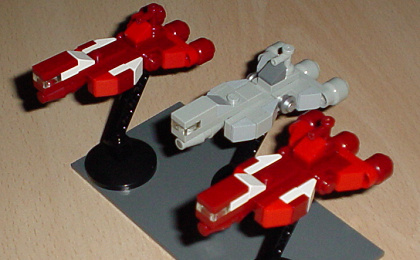 |
|
Republic-Kreuzer
in rot/dunkelrot und weiß, sowie ein Grau-Mischling aus
(alt)hellgrauenTteilen sowie neuhellgrauen 1x1 Schrägsteinen.
Links das gleiche Modell ohne Blitzlicht aufgenommen.
|
|
|
*
Gibt's nicht gibt's nicht, oder: seltene Teile *
Ja, manchmal verbaue
ich in CAD-Modellen Teile, die schwer zu finden sind oder sogar
in Wirklichkeit gar nicht in dieser Farbe existieren. Jedenfalls
noch nicht. Diese Situation ändert sich aber dauernd, und
ein spezielles Teil, daß heute superselten ist, kann schon
mit der nächsten Welle neuer LEGO Sets überall erhältlich
sein. Deshalb baue ich immer das bestmögliche Modell, ohne
Rücksicht auf seltene Teile. Außerdem gibt es immer
noch die Möglichkeit, Steine zu, ähem, bemalen.
Aber das habe ICH nicht gesagt! ;)
Noch
mehr Fragen?
*
Primus, wie kann ich dir eine Nachricht schicken? *
Mit dem email-Schalter
oben rechts und einem klaren "Betreff". "hallo!!"
als Betreff garantiert schon fast, daß ich diese email nie
zu sehen bekommen werde. Ein zuverlässiger Internetanbieter,
der meine Antworten nicht abblockt, wäre auch von Vorteil.
Auch sollte zumindest auf ein Minimum an Höflichkeit geachtet
werden, falls man auf eine Antwort hofft. Wenn wir nicht bereits
die besten Kumpel sind, sollte so eine email ähnlich wie
ein Brief aussehen, also im Textfeld mit einer Begrüßung
beginnen und mit einem Namen oder Spitznamen enden. Generell erfreut
es mich, wenn der Text dazwischen auch irgendwie einen Sinn ergibt
:)
*
Primus, kann ich ein Modell bei dir kaufen? *
Nein, leider nicht.
|
|

